WHAT IS SOFTWARE
Software is a set of instructions, data or programs used to operate computers and execute specific tasks. Opposite of hardware, which describes the physical aspects of a computer, software is a generic term used to refer to applications, scripts and programs that run on a device.
Software, in its most general sense, is a set of instructions or programs instructing a computer to do specific tasks. Software is a generic term used to describe computer programs. Scripts, applications, programs and a set of instructions are all terms often used to describe software.
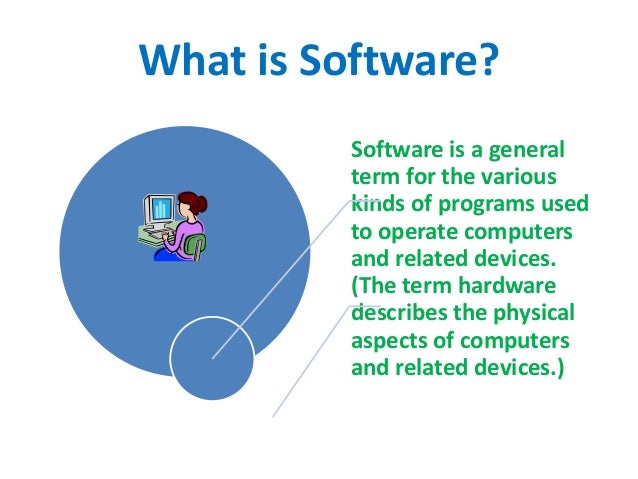 | ||||
| SOFTWARE |
What is software and its types?
Software is set of Programs or instructions. use to perform some specific task by computer. There are two types of software.
1) System Software
2)Application Software.
System Software :
System software directly interact with hardware. Few examples of system software are Operating system, compilers, utility programs, device drivers etc. System Software is responsible for managing hardware component, Generally System software are written in C language.The system software is also known as background software as most of them run at the background to support the foreground process. It acts as an interface between a computer user, computer hardware and application software. There are four types of system software as follow.
a) Operating System
b) Utilities
c) Device drivers
d) Language translators.
Application Software :
These software are used to perform user specific task and runs over the system software, Following are the example of Application software : Browsers, Media players gaming applications etc. Application software is also known as end-user software as this software used by end users to complete their task. There are two types of application software as follows.
a) Basic application software
b) Specialized application software
a) Operating System
b) Utilities
c) Device drivers
d) Language translators.
a) Basic application software
b) Specialized application software
Computer software
Software is a program that enables a computer to perform a specific task, as opposed to the physical components of the system (hardware).
This includes application software such as a word processor, which enables a user to perform a task, and system software such as an operating system, which enables other software to run properly, by interfacing with hardware and with other software.
Practical computer systems divide software into three major classes: system software, programming software and application software, although the distinction is arbitrary, and often blurred.
Computer software has to be "loaded" into the computer's storage (such as a hard drive, memory, or RAM).
Once the software is loaded, the computer is able to execute the software.
Computers operate by executing the computer program.
This involves passing instructions from the application software, through the system software, to the hardware which ultimately receives the instruction as machine code.
Each instruction causes the computer to carry out an operation -- moving data, carrying out a computation, or altering the control flow of instructions.
Practical computer systems divide software into three major classes: system software, programming software and application software, although the distinction is arbitrary, and often blurred.
Computer software has to be "loaded" into the computer's storage (such as a hard drive, memory, or RAM).
Once the software is loaded, the computer is able to execute the software.
Computers operate by executing the computer program.
This involves passing instructions from the application software, through the system software, to the hardware which ultimately receives the instruction as machine code.
Each instruction causes the computer to carry out an operation -- moving data, carrying out a computation, or altering the control flow of instructions.
Note: The above text is excerpted from the Wikipedia article "Computer software", which has been released under the GNU Free Documentation License.
Application software
is a term which is used for software created for a specific purpose. It is generally a program or collection of programs used by end users. It can be called an application or simply an app. In fact all the software other than system software and programming software are application software
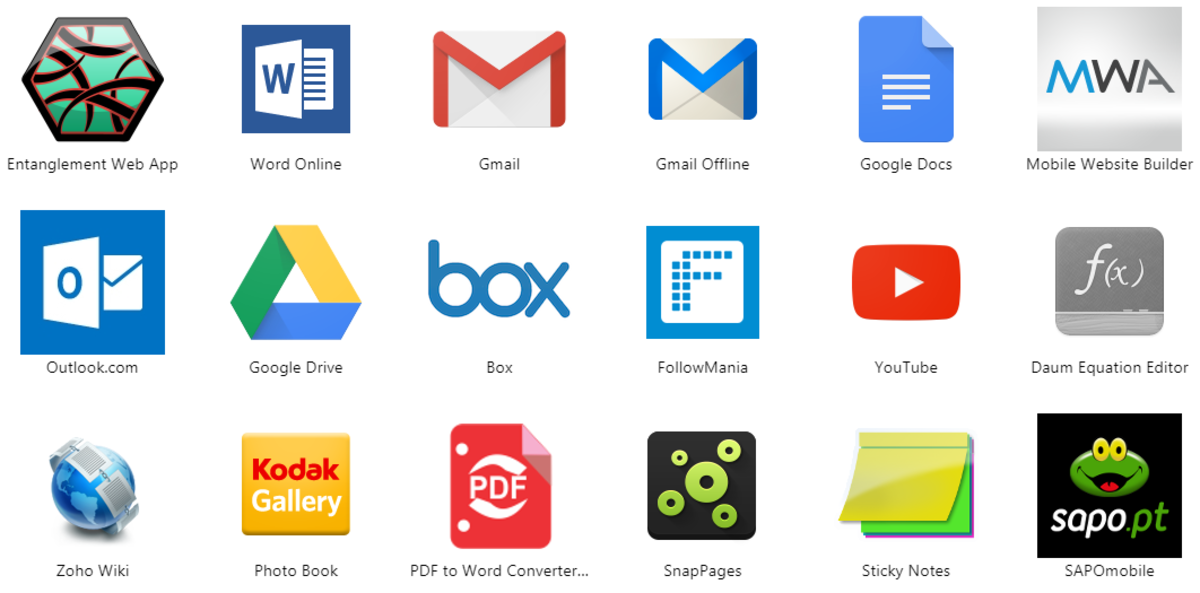
Application software is a program or group of programs designed for end users. These programs are divided into two classes: system software and application software. While system software consists of low-level programs that interact with computers at a basic level, application software resides above system software and includes applications such as database programs, word processors and spreadsheets. Application software may be bundled with system software or published alone.
Application software may simply be referred to as an application.
Application software may simply be referred to as an application.
Different types of application software include:
- Application Suite: Has multiple applications bundled together. Related functions, features and user interfaces interact with each other.
- Enterprise Software: Addresses an organization's needs and data flow in a huge distributed environment
- Enterprise Infrastructure Software: Provides capabilities required to support enterprise software systems
- Information Worker Software: Addresses individual needs required to manage and create information for individual projects within departments
- Content Access Software: Used to access content and addresses a desire for published digital content and entertainment
- Educational Software: Provides content intended for use by students
- Media Development Software: Addresses individual needs to generate and print electronic media for others to consume
An application is any program, or group of programs, that is designed for the end user. Applications software (also called end-user programs) include such things as database programs, word processors, Web browsers and spreadsheets.

Image: Application Software Diagram
Figuratively speaking, applications sit on top of systems software because they are unable to run without the operating system and system utilities. Systems software consists of low-level programs that interact with the computer at a very basic level. This includes operating systems, compilers, and utilities for managing computer resources.
Types of Application Software:
According to the need of users it is categorized into following types.
1) Presentation Software:
Presentation program is a program to show the information in the form of slides. We can add text, graphics video and images to slides to make them more informative.
The software has three components:
1) Text editor for inputting and formatting text.
2) Inserting graphics, text, video and other multimedia files.
3) Slideshow to display the information.
Presentation software helps the presenter to present their ideas with ease and visual information easy to understand. Example of presentation software: Microsoft's PowerPoint and Apple's Keynote.
2) Spreadsheet Software: Spreadsheet software is used to perform manipulate and calculations. In spreadsheet software data is stored in intersection row and column. The intersection of row and column is known as a cell. The cell labelled with the row and column label like A1, A2 etc. While entering data into the cell, we can also define the data value like text, date, time, number. It provides many formula and function to perform calculations like arithmetic operations, logical operations, text operation etc. It provides charts, graphs to display data graphically. For example Microsoft Excel, lotus 1-2-3 for windows and number for MAC OS.
3) Database Software: Database is a collection of data related to any applications. Today is environment every application has some database where data regarding users stored. For this purpose, we used database software. When we operate the application data is accessed from the database, and after manipulation, it gets back stored in the database.
Database Management System (DBMS) software tool used for storing, modifying extracting and searching for information within a database. MySQL, MS Access, Microsoft SQL Server and Oracle is the example of database application Software.
4) Multimedia Software: Multimedia is a combination of text, graphics, audio and Multimedia software used in the editing of video, audio and text. Multimedia software used in the growth of business, educations, information, remote system and entertainment.
Entertainment: This area deal with the general public, media and telecommunication. With the growth entertainment mode, many application is available for mobile phone as well as the system. Like Music and video entertainment app, navigation app, social networking application, news and weather application, educational apps and e-book reader’s app for preparation of any type of exams.
5) Simulation Software: Simulation is an imitation of real world and environment. The simulation creates a physical environment of the real world to represent the similar behaviour, function and key nature of the selected topic. Simulation is technology for education, engineering, testing, training, video games and for scientific modelling of natural systems to gain insight into their functioning. The simulation used in the area of the real world where the real system cannot be accessible or may be dangerous or unacceptable. Area of technology flight, economics, automobiles, Robotics, digital lifecycle, Space Shuttle Navigation, weather.
6) Word Processing Software: Word Processing software is used to manipulate, format the text, to create memos, letters, faxes and documents. Processing Software is used to format and beautify the text. It provides a list of features. Likethesaurus, the option provides synonyms, antonyms and related words for chosen word or phrase. Find and replace feature enables users to scan and replace selected words or phrases in the document. Font option provides font colour, font style, font effect, font size to modify the txt. Word Art option to modify or animated titles, hyphens, columns and text boxes in documents. Grammar and Spelling check option available for checking errors. Many more option is listed here in software.
For example Microsoft Word, Lotus Word Pro, Word pad and Corel WordPerfect.
Comments